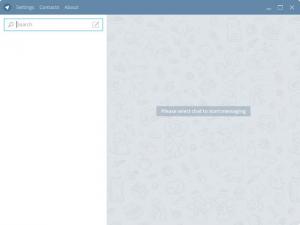Telegram Desktop
1.6.7
Size: 19.4 GB
Downloads: 13470
Platform: Windows (All Versions)
If you and your friends prefer different platforms, you can use Telegram Desktop to communicate in a simple and elegant manner. The application allows you to chat via short text messages, exchange pictures and multimedia files and more. The best part is that Telegram Desktop is very easy to use, due to its clean and simple design.
The application is available for Windows, Mac and Linux and you can also find it on Apple's App Store, for iOS devices and on Google Play, for Android platforms. It can be installed almost instantly, without the need to prepare any prerequisite tools. Also, the application doesn't have any significant impact on a computer's performance.
There is no need to create an online account for Telegram Desktop. Instead, you have to provide your phone number and type in a short confirmation code, which you will receive on your phone. Once you type in the code, the application will take you to your contacts list immediately. If you have Telegram on your mobile phone, you will find your contacts in the desktop application as well.
Contacts are listed on the right side of the user interface and you can chat with them in the larger area on the right. Also, the application's search function will help you locate specific contacts instantly. New contacts can be added to the list, just by specifying their names and phone numbers on a small window.
The main advantage of Telegram is that it enables users to chat from different platforms. For example, you may exchange messages from your PC with friends who are using an iOS or Android mobile device or a Mac.
Pros
You can chat with friends on any platform. The application has a clean and simple user interface and its controls are very easy to understand. It is available for all popular platforms, it can be installed fast and it is free.
Cons
The application doesn't come with any voice chat or voice message capabilities. Telegram Desktop gives you the possibility of bridging the communications gap between computers and mobile devices.
Telegram Desktop
1.6.7
Download
Telegram Desktop Awards

Telegram Desktop Editor’s Review Rating
Telegram Desktop has been reviewed by Frederick Barton on 03 Nov 2014. Based on the user interface, features and complexity, Findmysoft has rated Telegram Desktop 4 out of 5 stars, naming it Excellent